Requesting Platform User Accounts
If you need to give project members access to New Spark Platform, you'll need to submit an email request to Platform Support with the following details:
- First name, Last name
- Email address
- Project name or vhost number
- Level of access; Administrator or Moderator
- Email support@newspark.ca or leave a comment for your project manager in the Basecamp project thread with the above details
Each of your participants will receive an activation email with login credentials.
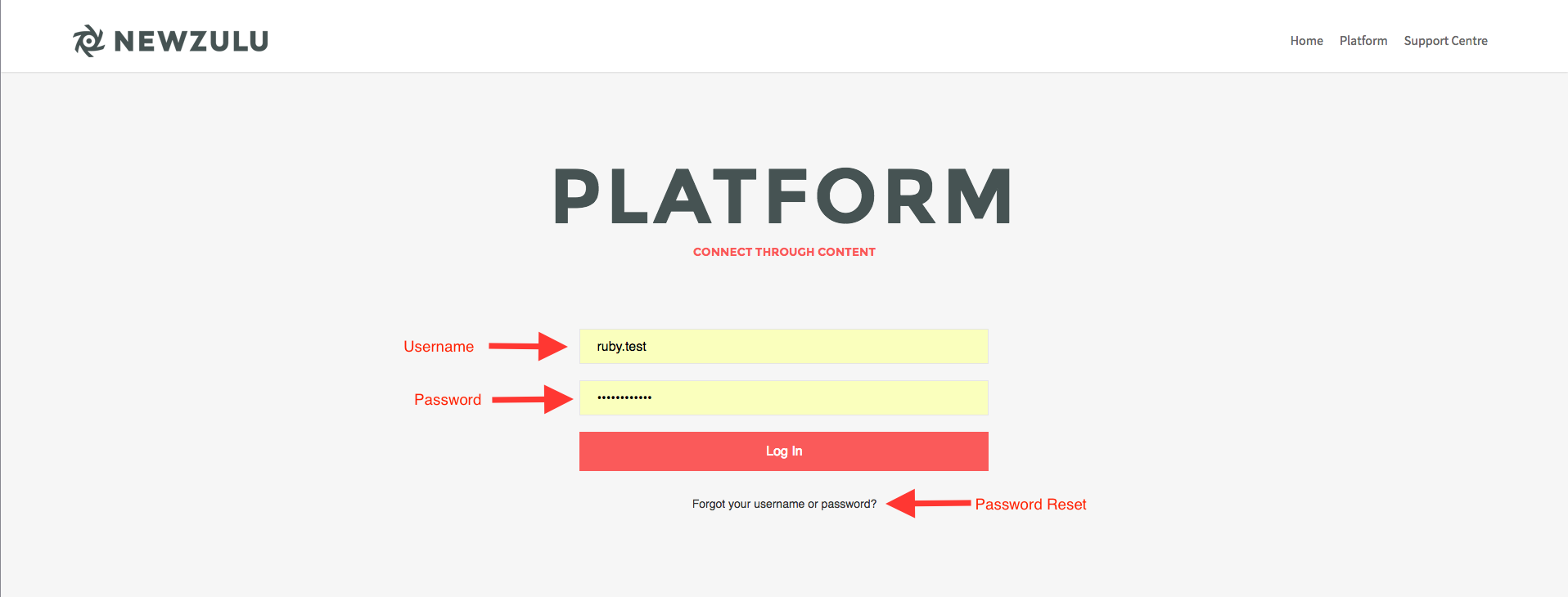
Most New Spark Platform usernames follow the naming convention: firstname.lastname. If a user ever forgets their login information, they can use the “Forgot password” option located below the login fields. An email should be sent with your login information.
If you run into issues, please contact: support@newspark.ca with the nature of your problem.
To change account information:

- Once signed in, click the Account Info link located at the bottom of the page. Update account details such as first name, last name, email address, website, occupation, company, and default page.
- To change your password, click the Change Password tab.
- On the Change Password page, enter your current password once, then enter your new password twice.
- Click Save
